Print The Perfect Vintage Tee
Laken March 3, 2023 0Want to print the perfect vintage tee? Follow these easy steps and t-shirt printing tips from your favorite blank t-shirt wholesaler, BulkApparel.


DISTRESSED PRINTING
To print the perfect vintage tee or vintage hoodie, whatever you like, you need to know the ins and outs of distressed printing. Vintage t-shirts seem to never go out of style especially during the summer season. And if you live by the beach like me, you really can’t have too many distressed tees. If you follow some basic tips and steps, distressed printing can be super easy.
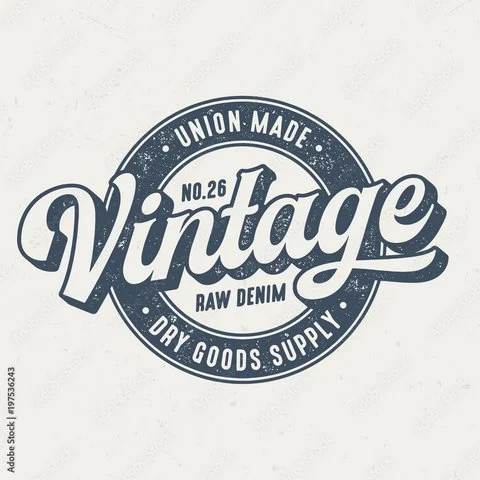
Step 1
First step to print the perfect vintage tee is to either find a pre-existing distressed texture pattern or make your own. If you don’t have an image in mind there is no shortage of copyright free pictures on sites like Canva or Adobe Stock images. Obviously you can use your own image so pick one of a rough surface and a lot of contrast. Then you want to turn that photo into a high contrast, black and white image. There are countless photo editing apps out there, I prefer to use Lightroom.
Convert image to black and white in Lightroom:
Select your photo and then select the edit panel and choose black and white. Now to improve the quality of the photo, play around with the other editing sliders. Increase the contrast slider and maybe even the clarity slider for more crispness. And from here set the exposure, highlights, and shadows until you get the result you want. Although this varies by picture and preference, many choose to decrease the highlights and blacks while also increasing the shadows and whites. I’ve found you can just stop here but sometimes you may want to mix the different colors on the black and white panel. Again totally up to you.
Once you are satisfied with the image, use Photoshop to create what’s called an alpha channel. Alpha Channels are simply stored selections as grayscale images. Then subtract your alpha channel from the other separation channels. Now what the heck am I talking about? There’s definitely a bit of a learning curve with any photoshop software. So here’s the About masks and alpha channels page from Adobe. This really explains how to do everything regarding alpha channels on Adobe photoshop.
Step 2
Mix your ink with a transparent base to make that color more, well you guessed it, transparent. Wherever you buy your apparel ink will probably offer these extender bases and soft hand additives. Basically these additives let the color of the shirt to show more. And thus creating that worn vintage look.
Step 3
Have fun and experiment with different amounts of extenders and additives in your inks. Also try out different textures on the same image to see which one has the best results closest to your desired level of distressed. For example a distress texture can give the print a cracked look. For more printing tips/how to’s such as “How do you print on t-shirts with foil?” check out our blog.bulkapparel.com.








